The Library team offers a variety of services to help faculty and course developers curate course resources and comply with copyright policy.
For any requests or questions about our services, contact us at copyright@humber.ca.
Add resources with Leganto
Leganto is a tool for integrating lists of course resources directly into Blackboard. These lists can include links to online articles and book chapters, streaming media, newspaper articles, digitized content, websites and more.
Here’s how Leganto can help you simplify and streamline your work:
- Search for and add materials to lists in just a few clicks, with direct integration of Library Search results.
- Rearrange resources using the drag-and-drop feature.
- Organize resources by week, topic, module and more.
- Share links with students in any part of the course.
- Easily duplicate, modify and re-use lists for future semesters.
- Review user analytics to gain insight into which resources students engage with.
- Takes care of copyright compliance.
Sample Course List
Shown here are the resources for Week 1 of a sample course in Leganto.
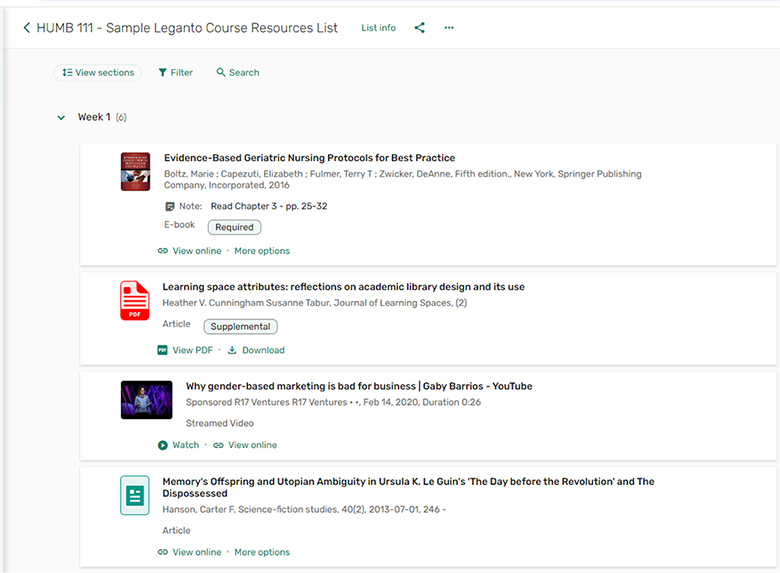
Want to learn more about Leganto?
- View the entire sample course list.
- Review the Leganto resource guide to get started.
- Complete our enquiry form to book an online demonstration or submit your questions.
Request a course outline review
Whether you’re updating course resources or designing a list from scratch, we encourage you to contact us for help with evaluating access options.
We can:
- Review options for online access to resources through the Library collections or other sources.
- Provide guidance on how to create stable links to Library resources.
- Evaluate which materials are covered by Fair Dealing and which require permission to use.
- Suggest alternative sources for content.
- Check for potential copyright infringement issues.
Send your course outline to copyright@humber.ca and we’ll follow up with advice and options.
Request print item scanning
Need course readings from print items such as books, magazines, journals or newspapers? We can help by scanning excerpts and sending you accessible PDFs to upload to Blackboard.
Under the Fair Dealing provision, this service is available for:
- Portions of books (up to 10 percent of the entire text or a single chapter)
- A single article from a magazine, journal or newspaper issue
Requests take 1–4 weeks to be fulfilled, depending on availability. Please send your request to copyright@humber.ca as early as possible to get your materials on time.
Request video clips
Need to provide access to a film, documentary or television show that isn’t available for streaming? We can help by making clips from legally acquired DVDs. These clips are made using screen recording software to comply with Canadian Copyright Act restrictions.
Under the Fair Dealing provision, this service is available for:
- Up to 10 percent of an entire film or documentary
- Up to 10 percent of an individual episode on a DVD with multiple episodes of a TV show
Requests take 3–6 weeks to be fulfilled, depending on availability. Please send your request to copyright@humber.ca as early as possible to get your materials on time.
Acquire permissions
Some types of materials can’t be used for a course without acquiring some form of permission — for example:
- Scanned material from a print source that exceeds Fair Dealing limits
- Material licensed for individual use
- Material intended only for members of an organization, association or society
- Paywalled or password-protected online material
In these cases, the copyright team can investigate whether acquiring permission is possible and, depending on the request, may be able to cover the cost. The Library maintains a fund for this purpose and evaluates requests on a case-by-case basis.
To get started, contact us at copyright@humber.ca with details about the content you need permission to use.