Welcome to the Library! Get to know the services and resources available to support you during your time at the University of Guelph-Humber.
Library resources
University of Guelph-Humber students, instructors, staff, and alumni have unique access to library resources from both the University of Guelph and Humber.
Access electronic resources online, and visit us in-person to access physical collections (including books, textbooks, journals, magazines and DVDs).
Learn more about the wealth of library resources available from the University of Guelph and Humber:
Students, instructors and staff
Use Guelph’s Omni and Humber’s Library Search tools to explore print and electronic books, textbooks, journal articles, streaming videos, and more, and to request print resources held by the university and college networks of libraries within Ontario.
Alumni
University of Guelph-Humber Alumni have access to Library resources from the University of Guelph and Humber:
- University of Guelph resources:
- Complete the Alumni Registration Form to borrow print books.
- Access some University of Guelph eResources.
- Borrowing from other Omni Libraries and Interlibrary loan is not available.
- Humber resources:
- Bring your physical or virtual Alumni Card and Photo ID to the Library Support Desk during opening hours.
- You can borrow print books from the general collection. For more information, see the full borrowing policies (pdf file).
- Due to licensing restrictions, Humber eResources are only available to students taking courses this semester. Therefore, alumni cannot access databases.
Library accounts
As University of Guelph-Humber students, you have privileges at both institutions. Therefore, you get two Library accounts - a University of Guelph-Humber Library account and a Humber Library account.
University of Guelph-Humber
Your digital student ID is used to activate your University of Guelph-Humber Library Account. Once your account is activated, you can:
- Request books from Omni libraries by signing in to your UofGH Library account with your Gryphmail password.
- Access UofGuelph online resources through Omni or via the database list with the same account sign-in.
Humber
When you become a student, faculty or staff member, your Humber Library Account is automatically activated. Once your account is activated, you can:
- Borrow print collections, including textbooks, general collection books and faculty reserves.
- Access Humber Library eResources using your Humber Username. For example: n01234567@humber.ca.
Trouble-shooting Tips
- Open an incognito window or separate browser to access Humber eResources.
- If you don't know your Humber Username, try the retrieve username tool.
- If you don't know your password, read the accounts and access page for help.
- Contact Humber's Information Technology Services for any other account problems.
Research/assignment support
Have a question? We’re here to support you.
Get support
Chat in real time by clicking the Ask Library Chat quicklink in the MyGuelph-Humber portal, or text a librarian at 647-696-9595.
Email ghlib@guelphhumber.ca
Call us at 416-675-5079
Research guides
Created by University of Guelph-Humber Librarians, research guides are helpful collections of related resources, tailored to specific courses, programs and topics.
Use the following guides to access the best Library resources for your program – you'll find recommended databases, citation guides, and more!
- Business
- Community Social Services (CSS)
- Early Childhood Studies
- Justice Studies
- Kinesiology
- Liberal Studies
- Media & Communication Studies
- Psychology
In addition, browse the research guides by type.
Liaison Librarians
Each program at the University of Guelph-Humber has a dedicated Liaison Librarian who can provide research and assignment support to students via the UofGH bookings form.
Citation and academic integrity
Not sure how to cite sources for your assignments? Learn this important skill at your own pace with our collection of citation guides for APA, MLA, AJP, Chicago Style, and Legal citations.
The University of Guelph-Humber Academic Integrity Module (AIM) supports students and instructors learning about the fundamentals of academic integrity.
The Idea Lab
Have an idea? Bring it to life at the Idea Lab, a collection of media production studios, fabrication tools and digital resources for current students, instructors and staff.
Create a prototype, record a podcast, stage a photoshoot, produce a video, design marketing materials — your imagination is the limit!
Visit the Idea Lab to explore the spaces at Humber's North & Lakeshore Campuses which feature:
- 3D printers
- Laser and vinyl cutters
- Sewing and embroidery machines
- Heat presses
- Audio recording studios
- Video and photography studios
For instructors
Consider the Library your teaching partner, your collaborator and an important link in the learning process.
Instructor guide
The Instructor Guide to Library Services has details about requesting a Library Research or Digital Fluency session for your class.
Other resources in the guide include:
- Course reserves submission forms
- Copyright policies
- Open Educational Resource links
- Multimedia database links
- Accessible teaching resources
- Publishing resources
Liaison Librarians
Each program at the University of Guelph-Humber has a dedicated Liaison Librarian who can provide guidance and teaching support to instructors.
Sue Hunter
- Librarian for Justice Studies; Liberal Studies, Media and Communication Studies
- Email: sue.hunter@guelphhumber.ca
Usman Malik
- Librarian for Business, Kinesiology, Psychology
- Email: usman.malik@guelphhumber.ca
Skye Soobramanie
- Librarian for Community Social Services, Early Childhood Studies
- Email: skye.soobramanie@guelphhumber.ca
Portal guide
Quickly navigate to Library information, including search tools, program guides, and support resources through the myGuelph-Humber portal.
H3 Title
Access the portal
Access the portal
- Sign in using your University of Guelph account at my.guelphhumber.ca.
- Select Applications in the top menu by the search bar.
- Choose Services from the drop-down menu.
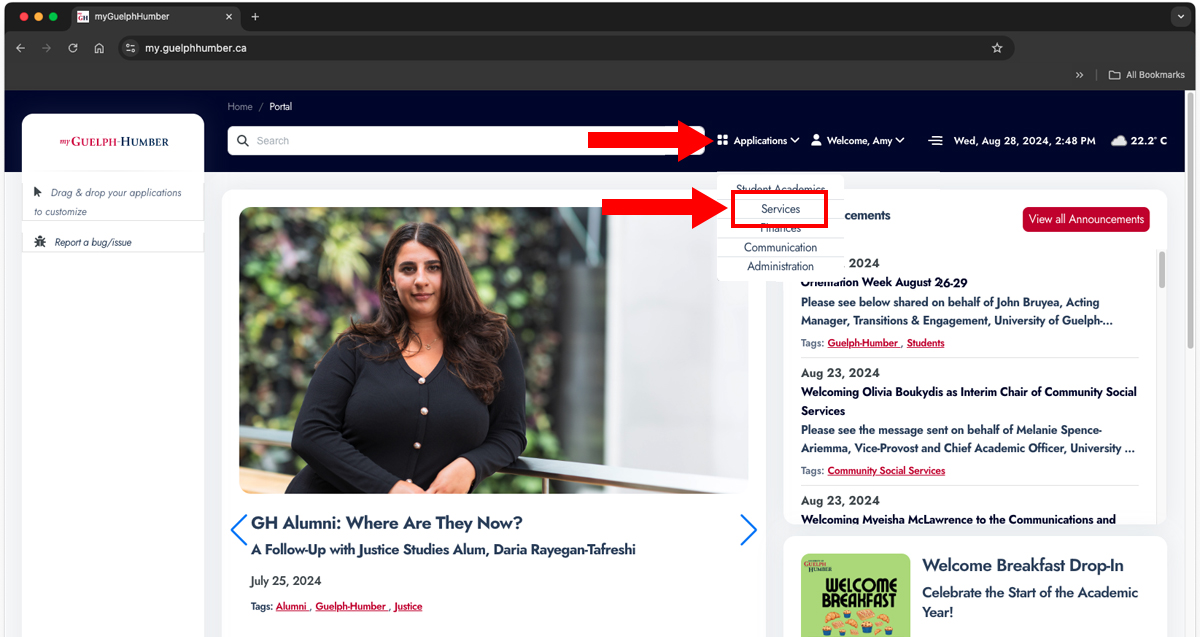
myGuelph-Humber portal
H3 Title
Services section
Services section
- Look for the Library curated content within the Services section.
- Select the Application links to search the Humber and University of Guelph library collections, explore program guides, contact your librarian, Ask Library Chat and more.
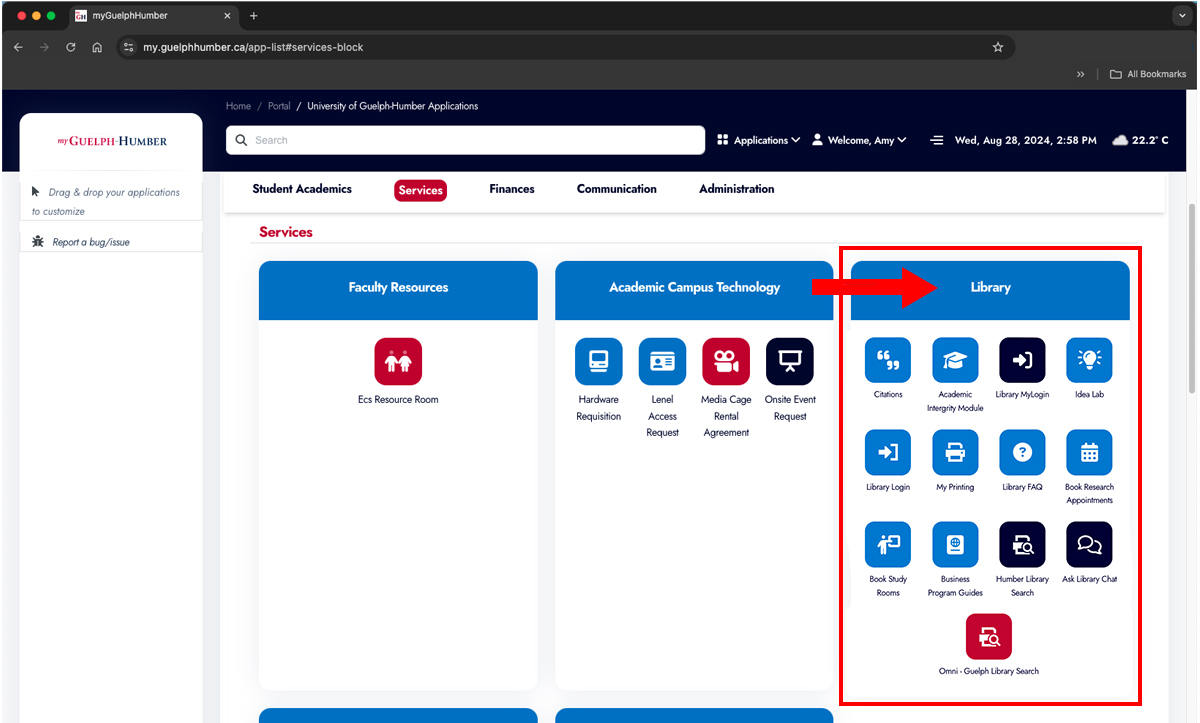
Library Services section
Need help?
Connect with the Library team to get support. We’ll do our best to answer your question or refer you to the right person.
Study spaces
Guelph-Humber spaces
There’s a space for everyone – from computer labs, to labs for students with disabilities, to quiet study areas.
Drop in and use these computing labs outside of scheduled class times:
- PC labs : GH212, GH301, GH321, GH322
- MAC labs: GH323, GH312
Email mediacage@guelphhumber.ca to reserve the following spaces:
- GH110 - accessible software lab
- GH226 - quiet study space with PCs
- GH202 - learning lab
- GH228 & GH229 - practice presentation rooms
- GH212C & GH212D - learning commons huddle spaces
Humber spaces
The North Library provides spaces, services and resources to members of the University of Guelph-Humber community across the 3rd and 4th floors of the Learning Resource Commons (LRC) building.
Spaces include:
- Bookable group study rooms
- Quiet study rooms and individual seating
- Windows and Mac computer workstations
- Printers (both black and white and colour) with copying and scanning functions
- The Children’s Area, designed for caregivers and kids to study and play side by side
- Adaptive Technology Room with 10 workstations
About us
The Library is a partner in teaching, learning and research at the University of Guelph-Humber.
Our goal is to support the University’s principle of integrating experiential learning opportunities into the traditional academic curriculum. We continue to meet this goal by:
- Partnering with Humber and the University of Guelph to provide students, instructors, and staff with access to extensive electronic and physical collections
- Providing personalized research support and other information services to the University’s academic community
- Supporting digital fluency skills development via our digital and fabrication makerspace, the Idea Lab (with link to Idea Lab)
- Offering a range of collaborative and individual study spaces
Read more about the Library’s commitment to customer service; equity, inclusion, and belonging; library collections; and view our reports and surveys.
Library policies
Humber and University of Guelph-Humber Library:
University of Guelph: